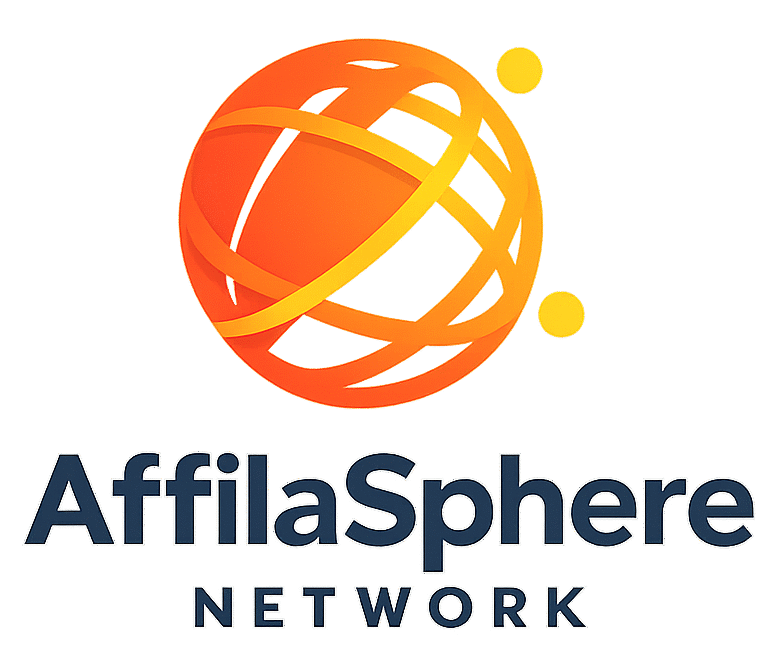How to Fix Hosting issues on Wealthy Affiliate (Step-by-Step-Guide)
Introduction
If you’re experiencing hosting issues on Wealthy Affiliate, don’t worry — most problems can be solved quickly. From slow loading speeds to SSL errors or expired domains, these are common challenges that every website owner faces at some point.
In this guide, you’ll learn how to troubleshoot and fix the most frequent hosting issues Wealthy Affiliate users encounter, along with practical tips to prevent them in the future.
When you’re ready to create or upgrade your website, get started with Wealthy Affiliate — the all-in-one platform for hosting, training, and support.
Create your free Wealthy Affiliate account here