How To Get Started With Website Hosting At Wealthy Affiliate
Introduction
If you are new to website hosting, Wealthy Affiliate makes the entire process simple and beginner-friendly.
You do not need to buy hosting separately or learn complicated server setups — everything is built into the platform.
In this guide, you will learn how to host your website on Wealthy Affiliate step by step, with tips to keep it fast, secure, and optimised for affiliate marketing success.
Start your free Wealthy Affiliate account here

Why Host Your Website with Wealthy Affiliate
Wealthy Affiliate is more than just a hosting company — it is a complete online business platform. If you are still choosing a niche, read How to Choose a Niche for Affiliate Marketing first, then come back to set up hosting.
1. All-in-One Convenience
Domain registration, hosting, SSL security, and WordPress installation are all handled within one dashboard — no technical skills required.
2. Fast and Secure Servers
You receive high-performance hosting optimised for WordPress, complete with free SSL and daily backups.
3. Beginner-Friendly Setup
The integrated SiteRubix website builder allows you to go from idea to a live site in under five minutes. For a fuller walkthrough, see Step-by-Step Guide to Setting Up Your First Website.
4. Active Support and Community
Wealthy Affiliate offers live chat, technical support, and an active community where you can get expert guidance at any time. For an unbiased overview of the platform, read Wealthy Affiliate Review 2025 – Is It Still Worth Joining?.
Step-by-Step: Setting Up Hosting in Wealthy Affiliate
Follow these steps to get your first website online:
-
Sign up or log in to Wealthy Affiliate.
-
From the main menu, select “Websites” → “Site Manager.”
-
Click “Build a Website.” Choose a free .siterubix.com domain to start, or connect your own custom domain for a more professional appearance.
-
Enter your website name and select a WordPress theme.
-
Click “Build My Website.” Wealthy Affiliate automatically installs and secures WordPress for you.
-
Once installation is complete, click “Log in” to open your new WordPress dashboard.
-
Inside WordPress, install your SEO plugin (All in One SEO or Yoast) and verify that SSL is active. When your content is ready, submit your sitemap in Google Search Console.
Your website is now live and securely hosted with Wealthy Affiliate.
How to Keep Your Hosted Site Secure
Wealthy Affiliate hosting automatically includes:
• Free SSL certificates for all websites
• Daily automated backups
• 24/7 server monitoring for uptime and protection
Best practices for maintaining a secure site:
• Keep WordPress, themes, and plugins updated
• Use strong passwords and restrict admin access
• Avoid installing unverified or outdated plugins
Pro Tips for Faster, Better Hosting
• Use a lightweight theme such as GeneratePress or Astra to maximize speed.
• Optimize images before uploading (with TinyPNG or ShortPixel).
• Add internal links in every post to related content such as the Beginner’s Guide to Affiliate Marketing (2025 Edition)and your Wealthy Affiliate Review.
• Use the built-in caching provided by Wealthy Affiliate.
• Monitor performance and search visibility using Google Site Kit and Search Console.
What to Do After Your Site Is Live
Once your hosting is set up and running smoothly:
• Publish your first few blog posts (start with helpful how-to guides and honest reviews).
• Add internal links to cornerstone posts like Step-by-Step Guide to Setting Up Your First Website and Beginner’s Guide to Affiliate Marketing.
• Submit your sitemap in Google Search Console.
• Post new content consistently to build topical authority.
Common Questions
Can I move an existing site to Wealthy Affiliate?
Yes. You can transfer your domain or WordPress site, and Wealthy Affiliate’s support team can assist with the migration.
How many websites can I host?
Free members can host one starter site, while Premium and Premium Plus members can host up to ten websites.
Is it beginner-friendly?
Yes. Everything is point-and-click. Wealthy Affiliate also provides structured lessons, videos, and live help. For a broader foundation, read the Beginner’s Guide to Affiliate Marketing.
Final Call to Action
Hosting your website through Wealthy Affiliate gives you a fast, secure, and beginner-friendly foundation for your online business. Get started today and take the first step toward building your affiliate website.
Create your free Wealthy Affiliate account now
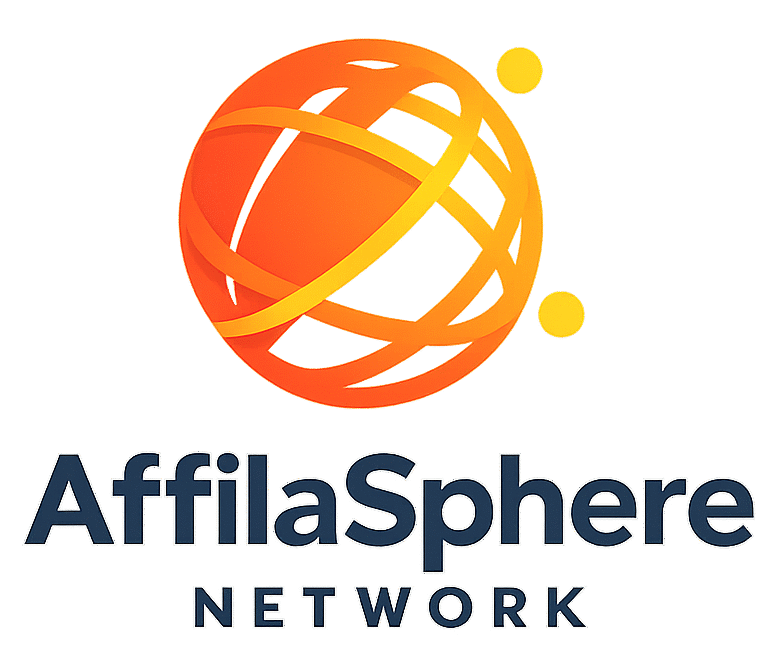
This is an incredibly clear and helpful walkthrough! As someone who’s looked at Wealthy Affiliate before, the hosting part was always the point where I got a bit stuck. Your guide cuts through the confusion perfectly by showing the exact steps and what the interface actually looks like.
What I find most valuable is how you highlight the benefit of having this all integrated. For a beginner, not having to deal with a separate hosting company, cPanel, or domain DNS settings is a massive advantage that isn’t always obvious from the sales page. You’ve made the onboarding process feel much less intimidating and much more actionable.
Thanks for putting together such a practical and reassuring resource—it’s exactly what new members need to build momentum from day one!
Hi Cian
Wow, thank you so much for the kind words — I really appreciate that! I totally agree — the hosting side of Wealthy Affiliate can seem a little confusing at first, especially since it’s bundled with everything else. That’s exactly why I wanted to break down what it actually looks like in practice.
You nailed it about the integration — not having to mess with cPanel, external DNS settings, or separate hosting dashboards really does make things smoother, especially for beginners. It’s one of those features that doesn’t sound flashy but saves a ton of time (and headaches) once you start building.
I’m really glad to hear the guide helped make the process feel more approachable. Thanks again for taking the time to share that — feedback like this means a lot and helps me keep improving future walkthroughs!
Kind Regards
Kerry
I already run an affiliate website, but my current hosting provider keeps raising their fees, and I’m seriously considering a move. Wealthy Affiliate caught my attention, especially since it’s designed with online marketers in mind. I really appreciate how you highlighted the Easy WordPress Integration, Built-In Security, and Super Fast Hosting; those are exactly the kind of features I rely on to keep my site running smoothly and ranking well.
That said, I’m only interested in the hosting aspect. You mentioned that WA doesn’t offer a separate hosting plan, and instead bundles it with training and support tools. While I understand the value of the all-in-one dashboard, I’m wondering if it’s still worth it for someone who doesn’t need the extra training modules.
Also, I’ve come across quite a few negative reviews from current and former WA users, especially regarding slow or unhelpful site support. Since support is a big deal for me, especially when technical issues pop up, I’d love to hear your honest take on that. Have you personally found the support responsive and reliable?
I’m intrigued by features like Managed WordPress Updates, Unlimited Email Accounts, and the Website Feedback System. Those could be game-changers for my affiliate funnel. But I want to make sure the hosting side is solid before making the switch.
Thanks again for sharing your insights. Looking forward to hearing more from your experience.
Hi Alyssa
I totally get where you’re coming from — hosting prices creeping up can get frustrating, especially when your site performance is such a big deal for affiliate revenue. Wealthy Affiliate definitely stands out for how simple it makes managing WordPress sites — the fast setup, built-in security, and solid speed optimizations are great for keeping things running smoothly.
You’re right that WA doesn’t separate hosting from the rest of their platform. It’s all bundled with their training, tools, and community access. If you’re not planning to use the extra training or keyword tools, that can make the cost feel less appealing compared to something like SiteGround, WPX, or Cloudways. That said, the all-in-one setup does make management super convenient — everything from updates to backups is handled in one dashboard.
On the support side, I’ll be honest — it’s a bit hit or miss. When I’ve had smaller issues, the response time has been pretty quick and helpful. But for more complex or time-sensitive problems, it sometimes takes a bit longer to get things resolved. If fast, hands-on tech support is high on your priority list, that’s worth weighing carefully.
The Managed WordPress Updates, Unlimited Email Accounts, and Feedback System are all genuinely handy features — they can make running your funnel smoother and give you a bit more insight into how your site’s performing. But if you already have reliable tools or a system you like, it might make more sense to go with a host that’s laser-focused on speed and support.
In short — WA hosting is super convenient and beginner-friendly, but if you’re looking purely for top-tier hosting performance and quick support response, I’d compare it with a few standalone hosts before making the move.
Hope that helps — happy to share more about my own setup or what’s worked best for me if you’re still comparing options!
Kind Regards
Kerry